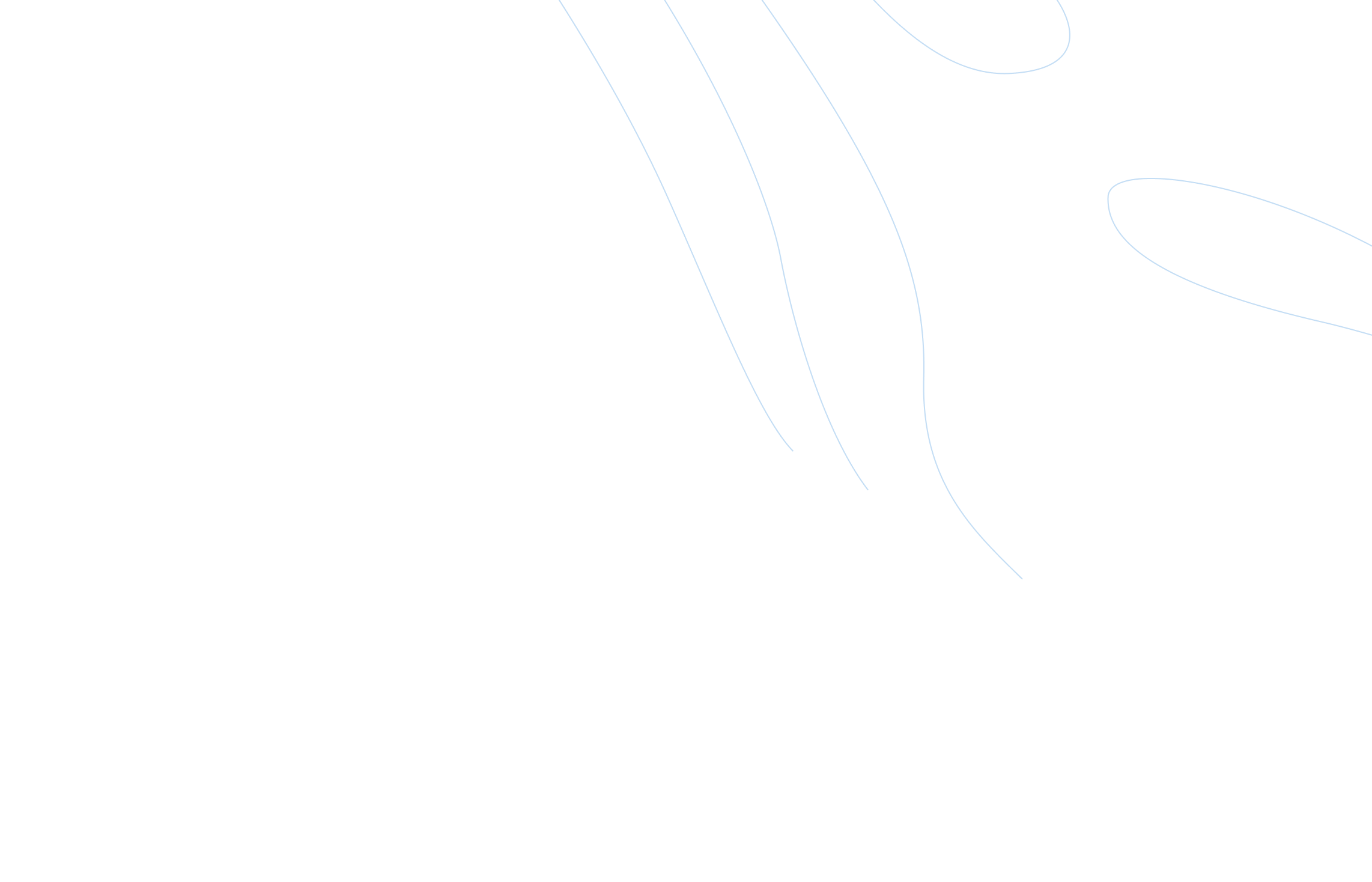
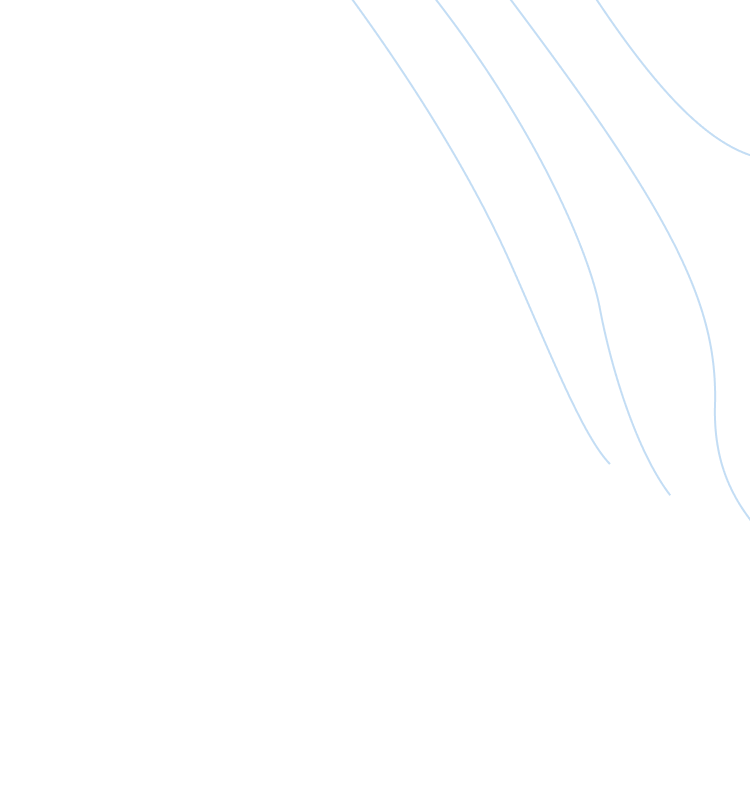
Blogs 
October 21, 2021
7 Ways To Maintain Security While Employees Are Working Remotely

Since early 2020, many organizations have been leaving the office to work from home, creating a greater risk for cybersecurity breaches.
As Mark Nevins, President of Nevins Consulting, wrote, “Companies have had to get better at cybersecurity in our digital age, but cybersecurity threats have grown significantly with distributed work. Work-from-home employees are at much greater risk than those in offices. Since home connections are less secure, cybercriminals have an easier entry into the company network.”
We’re more aware of these possible breaches in our home offices now more than ever before—but the good news? Living Security is here to help you mitigate risk and educate your employees on creating positive, lasting change in your organization’s security culture.
Here are seven ways to maintain cybersecurity while your employees are working from home:
1. Set Up and Use Secure Wi-Fi
The first rule of safely working from home is to ensure your employees have set up and have access to a secure Wi-Fi network.
To maintain security while working remotely, you should also encourage employees to avoid connecting to unfamiliar or open networks, as they can leave your information susceptible to breaches.
If they are in public or traveling and have to connect to a guest Wi-Fi network, it’s important to avoid accessing any apps or softwares that feature sensitive information at that time.
2. Use VPNs
Just using a private Wi-Fi network isn’t enough to ensure you’re safe, though. By using a VPN—or Virtual Private Network—you are securely guided through the internet.
When using a reputable VPN, your IP address becomes associated with the VPN itself, allowing you to hide your location and activity from your internet provider and the websites you visit.
3. Keep Work and Personal Data Separate
While it may feel easier to send a quick email from your cell phone instead of going back into your home office and turning on your work computer again, it’s dangerous to do so.
Since personal devices are 3.5 times more likely to be infected with malware, it’s important for employees to only conduct work on work devices approved by your organization.
To make sure your information is secure, encourage your employees to spend the extra time to make sure all communications are safely sent from work-approved devices.
4. Utilize Multi-Factor Authentication
Passwords just aren’t enough anymore. By implementing multi-factor authentication, you can drastically reduce the chance of your account being compromised, information being stolen, and other cybersecurity breaches.
MFA often comes in the form of a PIN or other identification number, the correct answer to a security question, or adding a backup phone number to your existing account.
Not sure where to begin? Learn more about MFA and how to implement it in your organization today!
5. Lock Devices When Not in Use
Even if you’re just stepping away for a minute, it’s important to lock your devices and require a password to access them again.
By securing your device, you’re ensuring that threat actors don’t have easy access to information about you, your organization, or your clients.
6. Maintain Physical Security of Your Devices
If your employees are headed back into the office or traveling thanks to the flexibility of remote work, you need to educate your organization on how to maintain physical security of their devices.
To help you get started with reminding your employees about physical security, we've created a free Physical Security Mini Campaign in Box. It features a two-pager about physical security, explains how your employees can better protect your organization when in the office, and includes a chat message about recognizing and responding to insider threats.
7. Restrict Access to Devices With Work Information
Sometimes it might feel easier to give your kids your work laptop when they’re looking for a quick answer or search, but think about the sensitive information they could accidentally share or delete in just a short amount of time.
To be safe, it’s always important to deny unauthorized people access to devices with any work information on them. Remind your employees that they should be the only ones with access to their work devices to help keep themselves, their families, and the organization safe.
In addition, you can educate your employees on how to protect their families online. We provide tools, content, and resources for families—to help keep kids safe online through our Family First program.
Working from home may require extra precautions, but they’re important to implement to protect yourself, your organization, and your family.
If you’re ready to learn more about keeping your family safe from cybersecurity breaches, check out our Family First webinar where we discuss actionable steps for keeping ourselves and our families safe in the digital world!